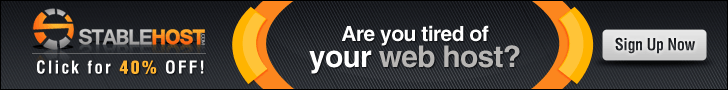Introduction
There are apps (like Dreamweaver and GoLive) and services (like Weebly and Squarespace) that allow novices to create beautiful web sites using a point-and-click WYSIWYG (What You See Is What You Get) editor, much like a word processor.
However, we won’t be using anything like that in this guide because those apps actually more cumbersome than typing out code (once you learn how to code). What’s more, building a website is more than just a technical challenge. You need to have a basic understanding (and appreciation) of good design even if you plan to have someone build a web site for you.
About The HTML Guide
The HTML Guide is an online tutorial and reference guide that anyone can edit, much like Wikipedia. Simply create an account so you can edit pages or browse the guide without registering.
Overview
The HTML Guide is divided into five sections. Feel free to read the guide in sequential order or jump ahead to the pages that interest.
NOTE: You don’t need to memorize all of this information in this guide in order to build a website. You can simply refer to this guide as needed. Nobody builds an awesome, complex website on their first attempt. So be patient with yourself and don’t be afraid to experiment and make mistakes.
This section covers some computer terminology you might need to know.
HTML
The “Hypertext Markup Language” is the code that is used to format a web page.
CSS
“Cascading Style Sheets” are a set of rules used to style the appearance of HTML elements.
Web Design
HTML and CSS are nuts and bolts used to build a web site. But the rules of web design are more subjective in nature.
Web Hosting
This section explains how you can put your web site on the Internet for others to see.
Things You’ll Need
- A text/HTML editor (NotePad++, Sublime Text, etc.)
- An FTP client (CyberDuck, FileZilla, etc.)
- Web hosting (A2 Hosting, Hostgator, etc.)